Models¶
The Models tool displays a list of all models existing in the current organization in a list panel to the right of the tools panel.
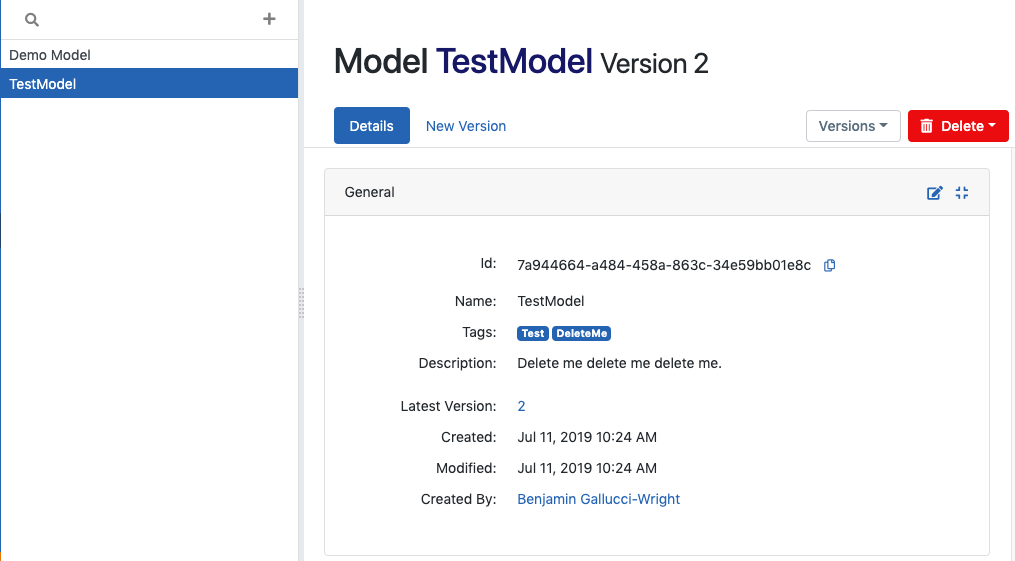
The models list can be searched by clicking the magnifier icon in the upper left of the list panel.
You can also create a new model by clicking the plus icon in the upper right of the list panel.
Clicking on the name of a model gives access to various tabs with metadata and tools for working with it and its versions.
Model versions can be managed using the “New Version” tab. Users can revert to previous versions using the “Versions” button on the far right of the main view.
Models can also be deleted by clicking “Delete” on the far right of the main view.
Caution
Model deletion is irreversible!