Create a Dataset from AuGR¶
In order for an Aunsight Dataset and related Atlas record to be automatically created in Aunsight from an Aunsight Golden Record (AuGR) Transactional Workflow (TXWF), specific steps must be taken. This page documents the information and steps needed.
Step 1: Obtain necessary Aunsight details for the AuGR destination Dataset¶
The following Aunsight information will be needed when setting up Aunsight as the destination connection in AuGR. These values inform AuGR of where the Aunsight dataset should be created.
-
Organization ID
-
Project ID
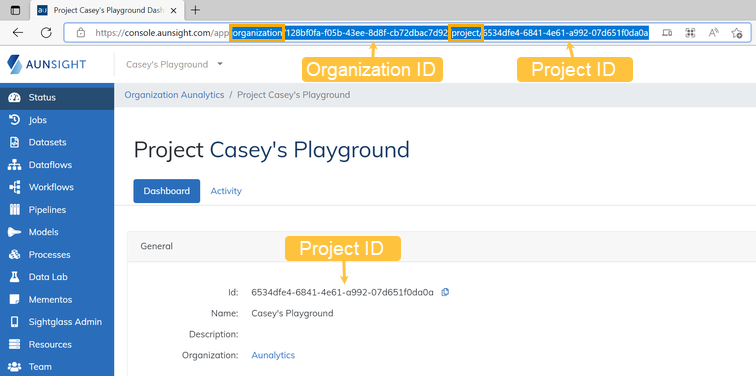
- Resource ID
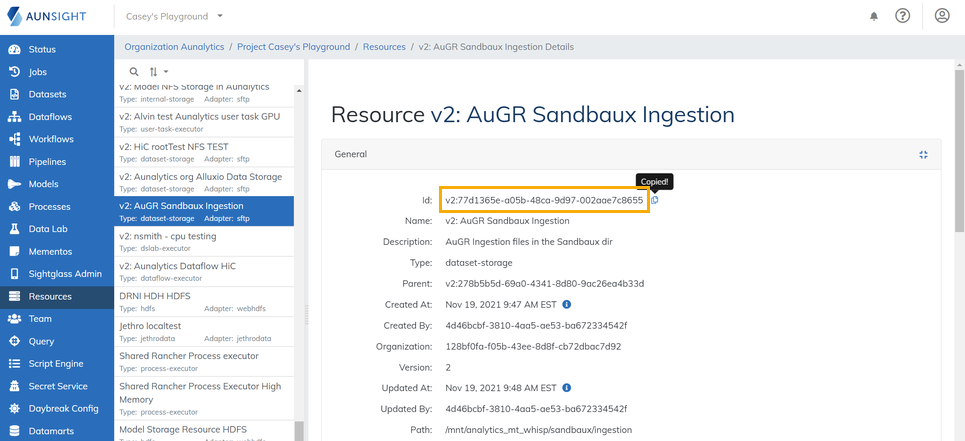
- Aunsight token with permission to create datasets within the given organization and project. This will be the token used to run the AuGR Transactional Workflow.
Step 2: Configure Destination Connection & Complete the Configure Cloud Connection: Aunsight Form in AuGR¶
From AuGR, configure Aunsight as the Destination for the Transactional Workflow. When selecting Aunsight as the Destination, the below form will be presented. Use the information gathered in Step 1 to populate the fields: Aunsight Organization Id, Aunsight Project ID, Aunsight Resource ID, and Aunsight Token.
Aunsight Path Template: Enter a format string to generate a path for the dataset (eg. ingestion/[SHAPE_ID] or /[SHAPE ID])
The completed form should look similar to the below image.
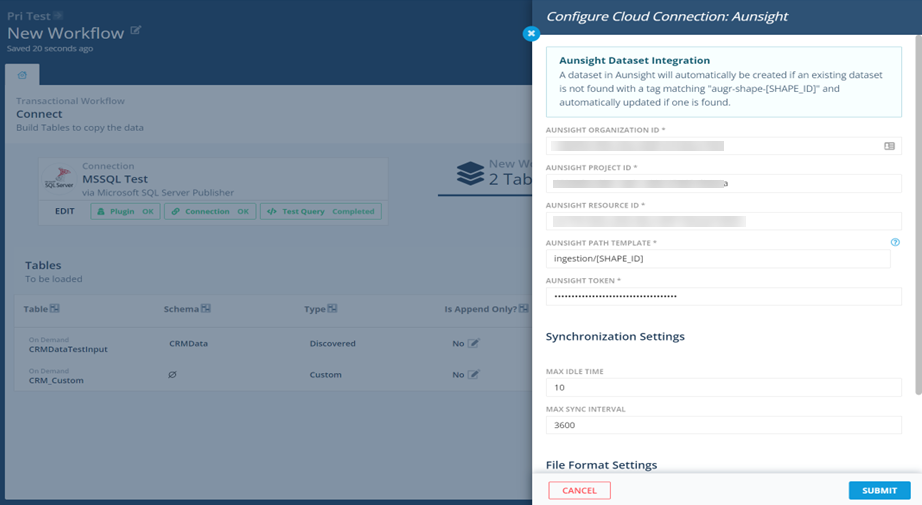
Click Submit.
Step 3: Transactional Workflow Runs & Aunsight Dataset is Created¶
Once the Transactional Workflow runs, the dataset will be created in Aunsight and will be tagged with the same Shape ID as the Transactional Workflow table. This tag is a visual indication that the dataset is automatically created via an AuGR Transactional Workflow.
Note
DO NOT REMOVE OR EDIT THE AUGR SHAPEID REFERENCE TAG. Removing or editing these system generated tags will result in new data set being created the next time the Transactional Workflow runs.
Notes¶
With the systematic connection between the AuGR Transactional Workflow and Aunsight, the property order in the generated schema JSON will match the property order in the Transactional Workflow custom schema. As changes are made to the output dataset's property order in the custom query, they will propagate to the organization/project datasets and Atlas records in Aunsight.