September Release Notes¶
Aunalytics is excited to announce the September 2021 release to our clients. This release will provide clients with model and site enhancement information along with any fixes to existing functionality we have included.
Daybreak¶
New Landing Page¶
This month Daybreak users will be greeted by a new landing page when they log into the app. This new landing page provides useful information such as the five most recently used queries, links to documentation and support, and notifications in one centralized dashboard.
Additionally, the new landing page framework enables future enhancements as they are planned or requested by our users. We're very excited for you to discover the new landing page interface. Check it out today by visiting Daybreak today!
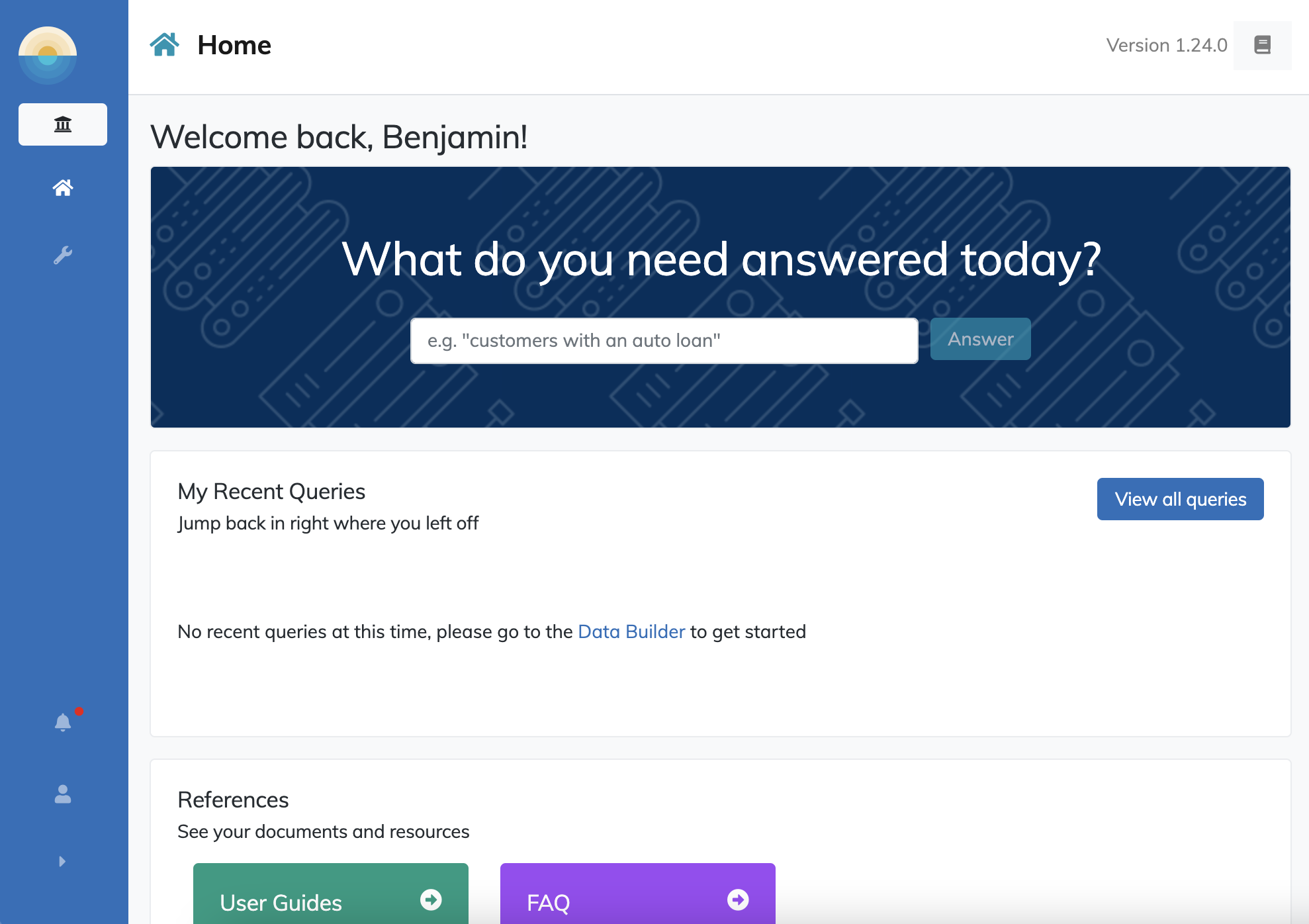
Resource Center¶
This month, we are releasing a new help and interaction feature for the Daybreak app: Resource Center. The resource center will replace the existing documentation link in the upper right corner of the screen with a dynamic, context-aware help and support feature for Daybreak users. The resource center provides a searchable interface to our product documentation site, and will continue to be tailored to provide focused documentation based on where a user is currently interacting with the app.
Currently, the basic documentation overview pages are linked, but this content can be individualized for users based on their solution and context in the UI (e.g. when a user is in the SQL builder, documentation links will show relevant content for that feature).
Check out the resource center by clicking the question mark (?) in the lower right hand side of the app!
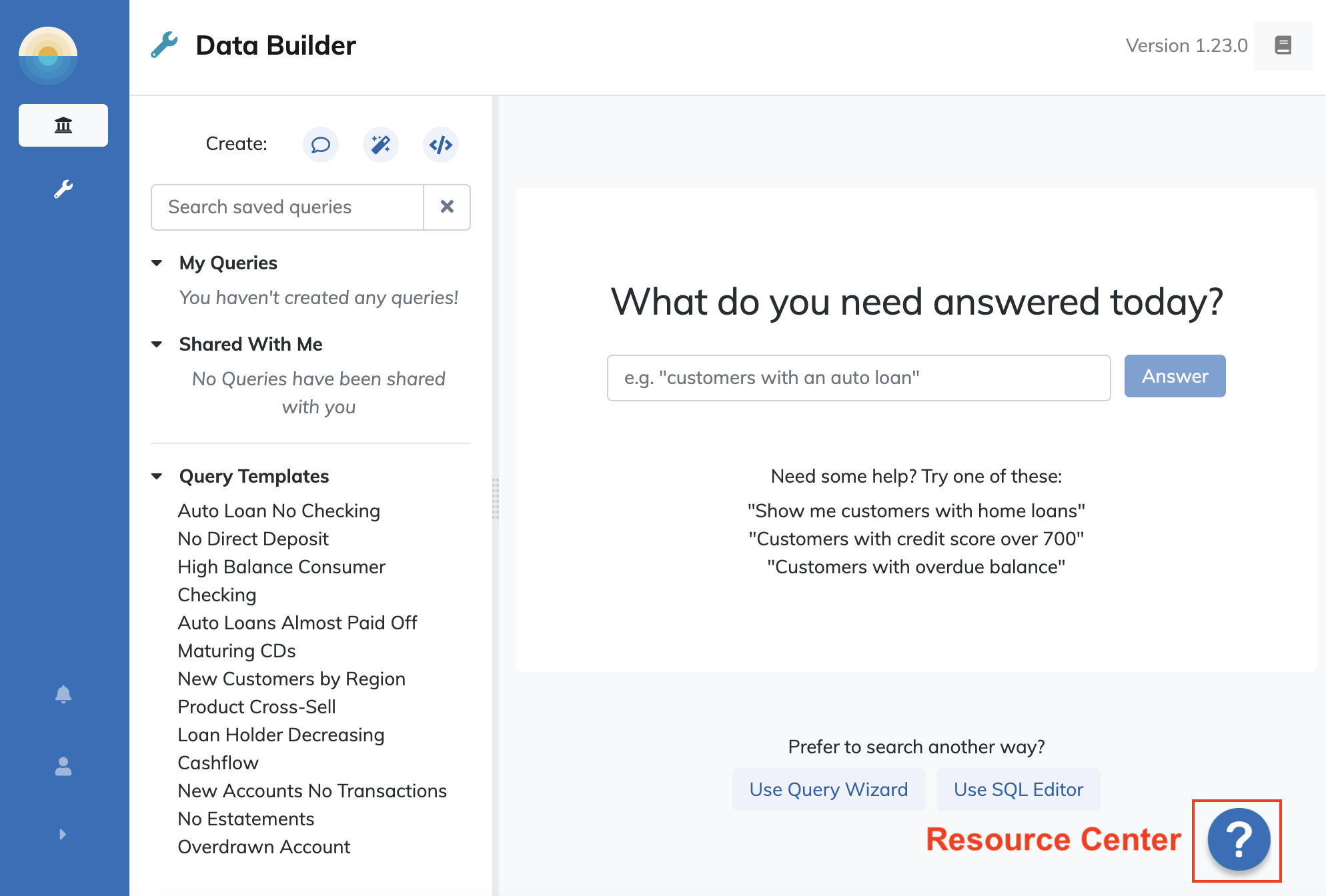
New Smart Features™: Income Series¶
This month, the Daybreak™ for Financial Services data model will now include a new Smart Feature related to detecting changes to a customer's regular income: income series.
The income series Smart Feature employs a classification algorithm to detect recurring deposits that most likely represent a recurring income stream from employment. The model then tracks these transactions to determine months when an income stream increases, decreases, ends, or a new stream starts in order to understand the customer's income profile and employment history. Taken by itself, this information can be useful in gaining further insight about customers, and can also be used to enhance predictions from other models such as:
- The Loan Default Risk Smart Feature, since frequent fluctuations in income or frequent changes of employment suggest loan default risk.
- Next Best Product propensity models since customers changing jobs may be interested in opening products such as an IRA for rollover from their previous employers 401k plan in the months immediately following a job change.
These new features can be used by clients interested in improving their product marketing, managing portfolio risk, or simply to have a better understanding of their customers' income and employment history.
Natural Language Answers Model Retrain¶
This month we are releasing a newly retrained model for Natural Language Answers™. This month's changes include new synonyms to help adapt the model to the ways users are phrasing questions about their data.
- "
Members" is now interpreted as "customers":“Show me all members”will now show records from theCustomer table. “Customers with accounts acquired with no campaign”now references theAcquisitionTypecolumn in theAccounttable- "
Business" now is equivalent to "non-personal" (one of the values forCustomery_Typein theCustomertable).“Show me all business customers”will return records in theCustomertable whereCustomer_Typeequals"non-personal".
New Feedback Options for Natural Language Answers™¶
This month, users of Natural Language Answers have a new way to improve that feature through feedback. Previously, when a user clicked the "thumbs down" to indicate that a question was not understood properly, they would be asked to provide a free text description of the problem. Now, users can select a category before providing a specific statement of the desired results. The categories include:
- My query wasn’t fully parsed
- My query was interpreted incorrectly
- The data results were wrong
- My query had a typo
- Other
These categories help the Innovation Lab team understand the type of problem you're facing and will enable better fixes and improvements to Natural Language Answers in the future.
Aunsight™ Golden Record¶
New "Unity" Backend for Golden Record Allows a New Matching Feature: Grouping Leniency¶
Some tenants using AuGR will now have the option to enable a new backend that offers improved performance and allows a new Matching feature called 'Grouping Leniency.'
Grouping Leniency is a new match step option with three methods that determines whether a new data point is allowed into an existing match group. The platform calculates the distance of the new data point and allows it into groups based on one of three methods, minimum, average, and maximum.
-
Minimum - This method determines match group eligibility by comparing the distance between the new data point and each data point in the existing group and uses the lowest distance as the distance score. If the distance score is equal to or less than the required distance configured by the user, then the data point will be allowed into the group, otherwise it will not. If a data point is eligible to enter multiple existing groups, then it will enter the group with which it has the lowest distance score.
-
Average - This method determines match group eligibility by comparing the distance between the new data point and each data point in the existing group and use the average distance as the distance score. If the distance score is equal to or less than the required distance configured by the user, then the data point will be allowed into the group. If a data point exists such that it is eligible to enter multiple existing groups, then it will enter the group with which it has the lowest distance score.
-
Maximum - This method determines match group eligibility compares the distance between the new data point and each data point in the existing group and uses the maximum distance as the distance score. If the distance score is equal to or less than the required distance configured by the user, then the data point will be allowed into the group. If a data point exists such that it is eligible to enter multiple existing groups, then it will enter the group with which it has the highest distance score.
Fixes, Improvements, and Enhancements¶
- Users will now have the option to add one or more tags to be added to all objects uploaded to S3 when utilizing a Transactional Workflow.
- The default schedule for newly created Transactional Workflow jobs is now 'On Demand' instead of 'Every 30 Minutes.'
- Derived properties are no longer available in matching property dropdown menus.
- The platform will no longer return an error when a user attempts to run profiling against an empty schema.
- Improved error handling data type formatting to allow for proper
Null/Invalidvalue handling configurations on mapping.
Release Contents¶
| Issue ID | Description |
|---|---|
| AUN-15229 | Update Sightglass Browser to node v14 |
| AUN-15255 | Add validation that resource exists upon creating/updating a data mart |
| AUN-15296 | Metric service no-op adapter |
| AUN-15299 | Add saved query id to batched and regular queries |
| AUN-15301 | CLONE - Dispatcher "compact" operation |
| AUN-15302 | Add Events to track via UserPilot |
| DATAINT-499 | Improve User Level Errors When Configuring A Connection |
| DATAINT-518 | Matching Enhancement - Grouping Leniency |
| DATAINT-617 | Go-Between updates for Job Trigger Resources |
| DATAINT-622 | SSO Error Handling - App Permissions |
| DATAINT-632 | Job control API - Trigger Resource + status 'completed' |
| DATAINT-649 | Identity should include an option for setting the 'sub' claim and return an expiration date |
| DATAINT-666 | Aunalytics Idea Portal - AuGR - Ability to purge transactional workflow tables on a cadence in AuGR |
| DATAINT-691 | File Based Logging |
| DATAINT-761 | Update code to connect to new Cassandra Cluster |
| DATAINT-769 | TXWF -Tag Option |
| WAT-72 | Global Option to Exclude Disabled Checks from Dashboards |
| DATAINT-712 | Grafana: Alert Issue |
Bug Fixes¶
| Issue ID | Description |
|---|---|
| AUN-15116 | Datamarts download with include header returns schema instead of header |
| AUN-15170 | Null unsetter not supported for Atlas schema and tags |
| AUN-15254 | Read datamart page crashes if resource specified doesn't exist |
| AUN-15259 | Datamarts versions popup can open many times |
| AUN-15277 | Daybreak is one of operator doesn't work with null values |
| AUN-15279 | Smarty Streets Return issue. |
| AUN-15283 | Hide tokens in logs |
| AUN-15293 | SFTP Write throws No such file or directory |
| AUN-15294 | Daybreak unable to report to Sentry |
| DATAINT-183 | type of a property in a discovered schema changes |
| DATAINT-537 | Make append-only resilient against job stopping |
| DATAINT-575 | Composite record tab stuck on loading after purging and reading again. |
| DATAINT-606 | Profiling an empty schema results in confusing error |
| DATAINT-608 | Identity Caching Bug - Breaks new SSO setups |
| DATAINT-624 | Improve data formatting failure handling |
| DATAINT-676 | Golden Record - Derived Property - Match and Merge Issue |
| DATAINT-738 | User Pilot Guide - Profiling tool for new users |
| DATAINT-740 | Nucleus Deploy is breaking the UI by taking over the ingress trying to serve app_config.js |
| DATAINT-742 | Okta Employee Login error |
| DATAINT-745 | Job UI Issue |
| DATAINT-747 | Regression: Logo config not applied |
| DATAINT-750 | Plugin with No Form Fields - Do Not Force Test & Allow Save |
| DATAINT-751 | Real Time errors in ProdSupport |
| DATAINT-752 | On-Demand Jobs missing Pause Option |
| DATAINT-754 | Unity & Non-Unity: Disabled Job Runs When Triggered |
| DATAINT-759 | Creating a new TXWF sets the onlyUseMVP feature flag to true |
| DATAINT-766 | Derived Property Matching |
| WAT-73 | DQ Analyst Role can edit exception queries |