June Release Notes¶
Aunalytics is excited to announce the June 2021 release to our clients. This release will provide clients with model and site enhancement information along with any fixes to existing functionality we have included.
Daybreak¶
New Smart Features™¶
This month, Aunalytics is releasing four new Smart Features
Propensity to Churn¶
Customer churn represents lost opportunities as customers move their business to other financial institutions. The churn propensity report Smart Feature was developed by studying data of historical customer data to discover typical behaviors that precede churned accounts. One key approach to this model was to redefine churn beyond simply customers who close an account; instead, churn was defined to include high-balance accounts that experienced a sudden drop in balance that did not recover after a period of months. Based on this understanding, Aunalytics has been able to develop a predictive model based on numerous factors that analyzed customer transactional data such as the age of the account, the presence of ACH deposits prior to churn, number of debit card transactions per month, online banking login frequency, and length of the total customer relationship among other indicators. The resulting model provides a standard percentile (e.g. absolute probability in the range of 0-1) and a decile score (e.g. a score from 1-10 where 1 is the group of customers least likely to churn and 10 is the highest).
Loan Default Risk Scoring¶
Loan underwriting represents one of the most significant risk factors for financial institutions. Aunalytics has developed a framework for training a machine learning model on data from an institutions historical loan defaults to attempt to understand and explain loan riskiness and the factors that are responsible for that prediction given a particular loan application at the time of underwriting. Performance tests on datasets have shown this model to be highly precise, with the ability to predict 30% of loan defaults with near perfect accuracy (0.99 precision at 0.30 recall) and consistently reliable results at higher levels of recall. The loan default risk model provides extraordinary business value to clients in the financial services industry by flagging risky loans and providing a deeper understanding of risk factors involved with loan applications beyond basic ratings provided by an applicants FICO score.
Product Propensity Report Framework¶
Cultivating a long-term customer relationship requires intelligent marketing efforts based on a solid understanding of the types of products a customer would most likely be interested in based on their past behavior. The Product Propensity Report Framework provides a customized dataset which every customer's propensity for new financial services products by type. For example, a report could score a particular customer's propensity to open a mortgage account as 0.78 (very likely), 0.52 to open a CD account (moderately likely), but only 0.07 (not very likely) to open an IRA.
Aunalytics can now deliver product propensity reports for clients based on a machine learning algorithm modeled on customer behaviors prior to opening new accounts. A variety of indicators are used to determine product propensity based on transaction and account data for customers prior to opening that type of account. This model can then be deployed for clients to deliver predictions about the products and services they might be interested in based on similar transactional and customer data.
Because this Smart Feature scores customers based on data about product offerings supplied by the client, interested clients will need to have the Daybreak Product table implemented for them before a model can be trained to understand customer propensity for these products. As not every Daybreak for Financial Services client has requested this table, this requirement should be understood and a timeline to implement that table if it does not currently exist in the datamart should be established prior to offering the Product Propensity Report Smart Feature.
Natural Language Answers™ Model Updates¶
As part of Aunalytics' ongoing commitment to enabling users with little or no technical background to get answers from data, the algorithm powering Natural Language Answers has undergone an update. This month, the newly retrained model powering natural language search has new capabilities:
-
The model better understands questions with multiple concatenate conditions. For example,
"Show me a list of female customers in Indiana with mortgage loans."Previous versions of the model would not always identify all of the conditions present in questions like this (e.g.Customer_Gender == 'female',"Customer_State == Indiana", andCustomer_HasChecking == true) and instead return a query with only one or two of the conditions. Users can now experience better results when asking questions with multiple conditions. -
The synonyms dictionary now understands state abbreviations in addition to their full names. For example, questions like
"Show me customers in MI"is now interpreted as"Show me customers in Michigan".
In-App Tooltips and Guided Tutorials Framework¶
This month, Aunalytics is integrating a new user experience framework to provide in-app tooltips, help content, and guided tutorials for new features. Once this framework is released, new content will be released periodically to enhance a users's experience with the app. New users will see overlays in the app providing information and first steps to getting started with the app. Afterwards, content tailored to a user's history of engagement with the app will appear when a user uses a new feature for the first time or hovers over certain elements in the app.
Aunsight¶
Workflow Builder Component Grouping¶
Workflow builder now features component grouping, a feature that enables workflow creators to select multiple workflow components and group them so that complex subgroups of related workflow components can be easily identified and manipulated together. Grouped components are displayed in the builder with a black bounding rectangle around the component group and the name of those components is displayed in the upper right corner. Additionally, the components panel on the right now features a "Group Detail" tab. This allows workflow builders to add a name to the group and notes and other information that may be helpful to others trying to understand the logic of the workflow.
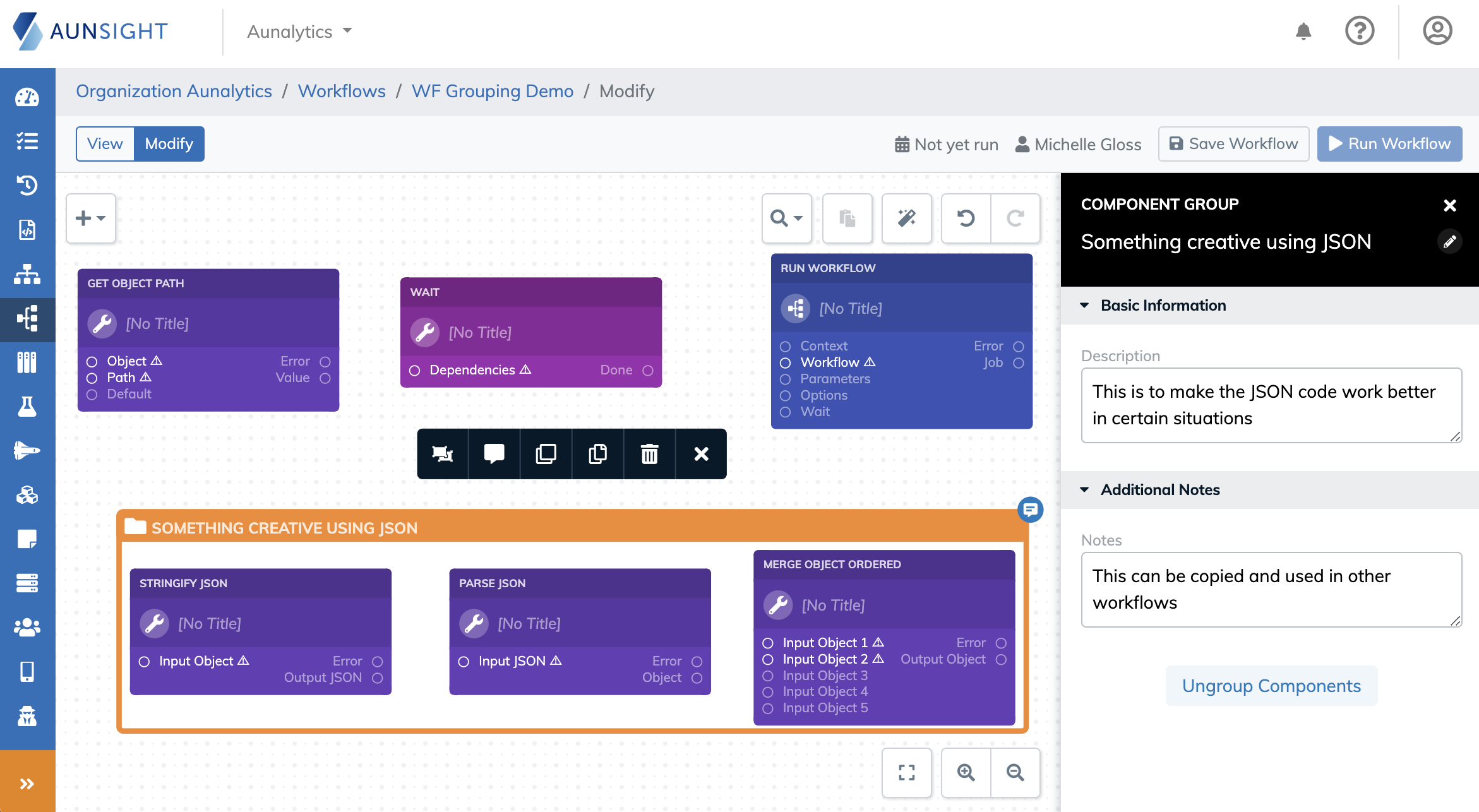
Deactivated Users Now Visible in the Team Management Tool¶
The Aunsight Team tool provides administrators of a context the ability to add or remove users, edit their roles and groups, and also deactive users who are not currently needed in the project. Previously, it was difficult to verify if a user appearing in the membership list was an active or inactive account. This month, the UI for the membership list will display an icon next to deactivated users to indicate that that account is not currently enabled. The procedure for deactivating and reactivating accounts is unaffected by this change.
Aunsight™ Golden Record¶
Destination Timing Options for Transactional Workflows¶
Earlier this year, Aunalytics released transactional workflows (TXWF) for the AuGR data integration platform. Transactional workflows are managed workloads that intermittently query a data source from the cloud to see if data on the source has changed, and to request that new data in order maintain data in sync across a connection. TXWFs normally waits a small amount of time for the source system's to report itself in an idle state (idle time sync) before it initiates a transfer of new data. The purpose of this idle time waiting period is to allow the source system to commit all changes to its journal before syncing.
However, to better accommodate source systems that may experience long periods of active change without falling out of sync, TXWFs now support a max sync interval setting that defines the maximum amount of time AuGR will wait for the source system to go idle before it requests a transfer of new data. Max time sync therefore represents the maximum amount of time AuGR will wait before requesting new data, even if the data source is still processing new changes to the data. This enables data pipeline creators to better anticipate how much time could pass between syncs and decrease the tendency for high-load systems to remain out of sync with AuGR for long periods of time during periods of high-load.
Release Contents¶
| Issue ID | Description |
|---|---|
| WAT-31 | Allow users to generate DQ Sync client tokens through Identity |
| WAT-16 | DQ Source status - Remove live connection monitor |
| PZ-895 | Change Last Interaction Date from String to Date in Marketing View |
| PZ-782 | Change Transaction_PostSequence field Datatype from string to integer- All Clients |
| DATAINT-578 | Regression - Missing Nav Hierarchy for Monitor module |
| DATAINT-570 | Property dropdown for filtering - Dynamic filtering |
| DATAINT-565 | Profiling for TXWF schemas |
| DATAINT-564 | Query Editor Enhancement - Line Numbers |
| DATAINT-558 | TXWF Description limit |
| DATAINT-553 | Revert all changes option for AuGR domain creation |
| DATAINT-515 | Refactor Job Scheduling Logic |
| DATAINT-498 | Short-circuit read if bad record ratio is too high |
| DATAINT-487 | Update UI to validate schemas in draft if connection settings is changed |
| DATAINT-95 | R2 Cosmetic Suggestion for Golden Record table view |
| DATAINT-17 | I/O/R Error Message UX |
| AUN-15045 | Return Job or Job ID from lib-au-py Drill Query submission |
| AUN-15012 | Show path & versions in the resource management tool |
| AUN-14975 | Data Lab - Change behaviour of credentials for public repo's |
| AUN-14749 | Formations Local Deployments |
| AUN-14743 | Enable Daybreak to support use of views |
| AUN-14742 | Disallow loading to a view |
| AUN-14741 | Displaying in the datamart schema that the table is a native view and not an actual table |
| AUN-14740 | Add support for new migration actions to the generate-datamart-migration and migrate-datamart commands |
| AUN-14464 | Data Lab - Validate Git credentials |
| DATAINT-568 | AWS Blue tenant migration to AuGR Cluster |
Bug Fixes¶
| Issue ID | Description |
|---|---|
| WAT-20 | Email change breaking DQ Notif. subscriptions |
| DATAINT-596 | 'Sales' tenant - Auth error on login |
| DATAINT-593 | Go-Between Memory Leak |
| DATAINT-584 | Agent causing 100% RAM utilization |
| DATAINT-569 | Plugin list breaks when search bar is used |
| DATAINT-561 | Agent Name Changes Not Working |
| DATAINT-556 | Ui plug-in filtering issue |
| DATAINT-538 | Matching breaks on data type 'Decimal' |
| DATAINT-503 | Do not auto-discover on Input edit |
| DATAINT-495 | Auto-provisioning should set the UI host suffix specific to the cluster. |
| DATAINT-491 | Update charts with correct logging variables |
| DATAINT-486 | Monitor Graphs - Inconsistent window timeframe |
| AUN-15030 | Workflows: related entity names for shared items not showing up |
| AUN-15010 | Querying Parquet dataset generated with Dataflow Sample Operation returns unusual results |
| AUN-15000 | Directly going to .com/app and logging in redirects to a 404 |
| AUN-14994 | Daybreak - expired token leaves modal backdrop when redirected to login |
| AUN-14985 | Daybreak operators null/not null are not working as expected with certain fields |
| AUN-14956 | When navigating from sidebar, updating schema causes error |
| AUN-14883 | Jobs: Trace Info is not auto-updating state changes |