Processes¶
The processes workspace displays a list of all models existing in the current organization in a list panel to the right of the tools panel.
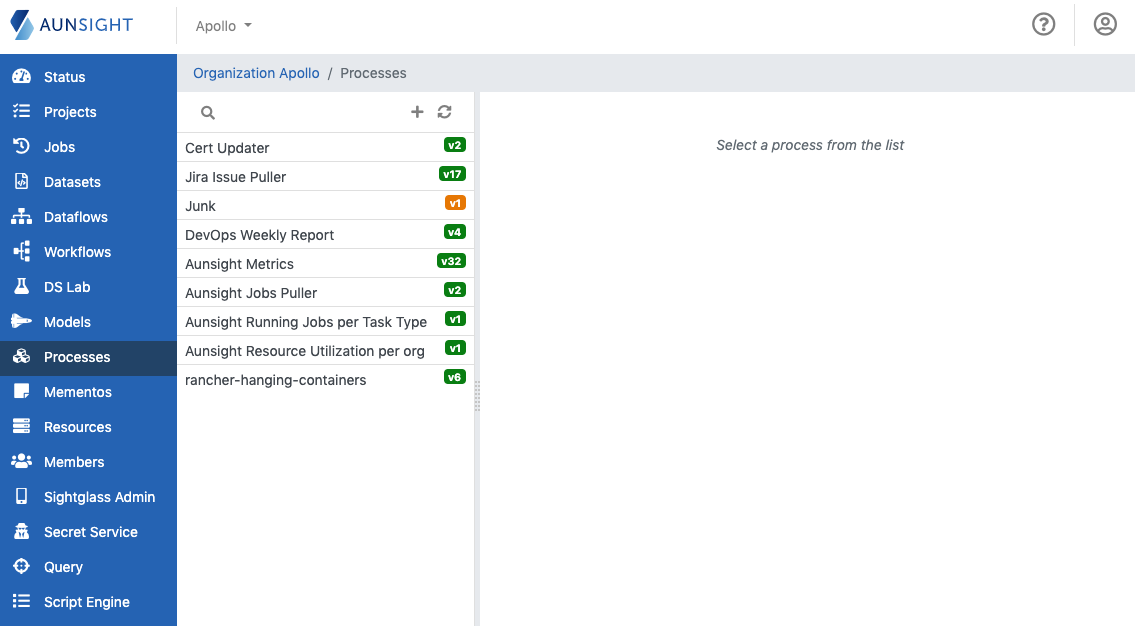
The process list can be searched by clicking the magnifier icon in the upper left of the list panel.
You can also create a new process by clicking the plus icon in the upper right of the list panel.
If a process was created or modified by another user and those changes are not seen in the process list, clicking the refresh icon in the upper right will update the list.
Process Tools¶
Clicking a process in the list opens it in the main view and gives access to various tabs with information and tools for working with that process.
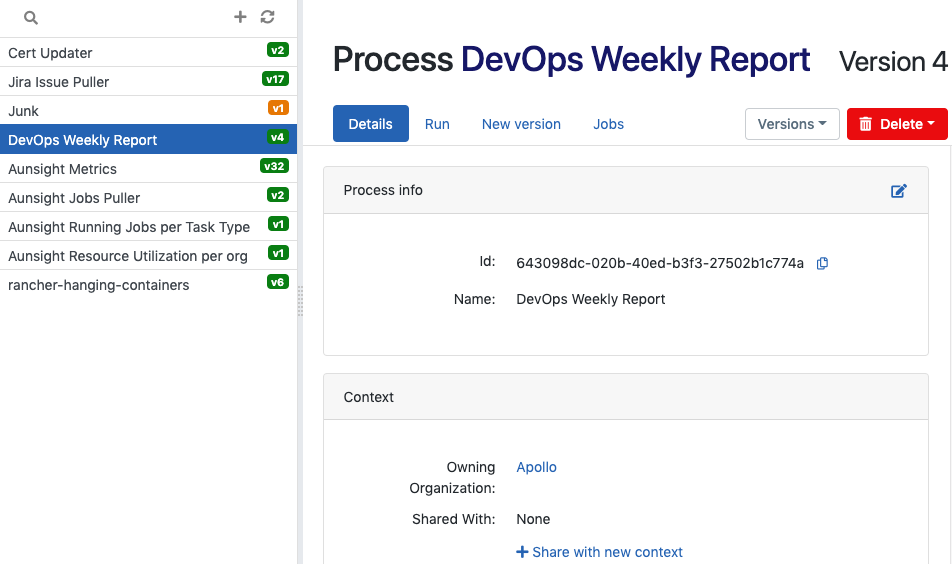
-
Details
Displays process metadata such as the resource ID, organizational ownership and context, and version information. -
Run
Allows the process to be run on demand using parameters specified by the tool, such as the job name, token, and resources. -
New Version
Provides a means of saving successive versions of the process. The active version can be selected by clicking the versions button on the far right of the main window. -
Jobs
Displays job information for every instance when the process was run. Clicking the arrow icon at the far right of every job record will display that job instance in the Aunsight jobs tool.
Processes can also be deleted by clicking “Delete” on the far right of the main view.
Caution
Process deletion is irreversible!