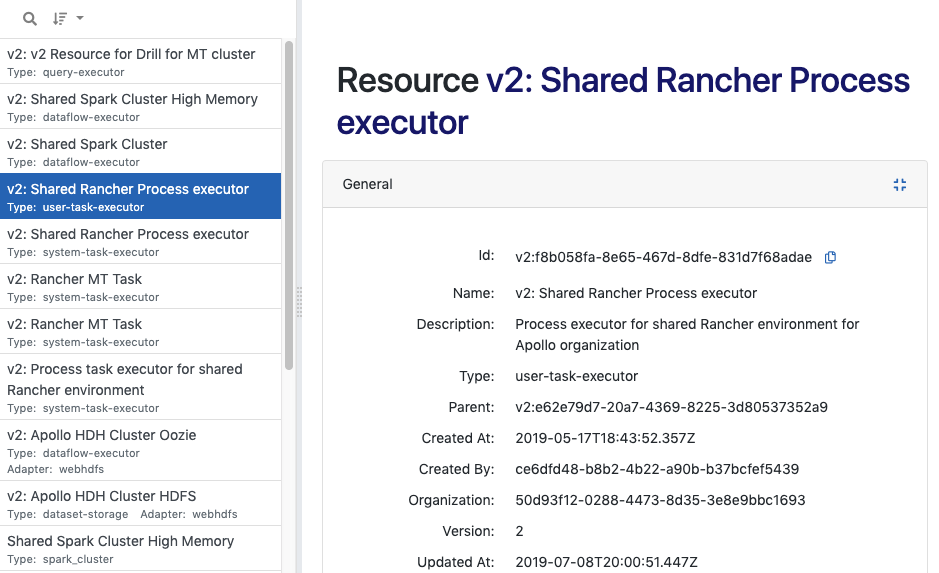Resources¶
Aunsight manages the compute and storage resources allocated to an organization through its resource service.
The resource tool displays a list of resources allocated to the current organization in a list panel to the right of the tools panel.
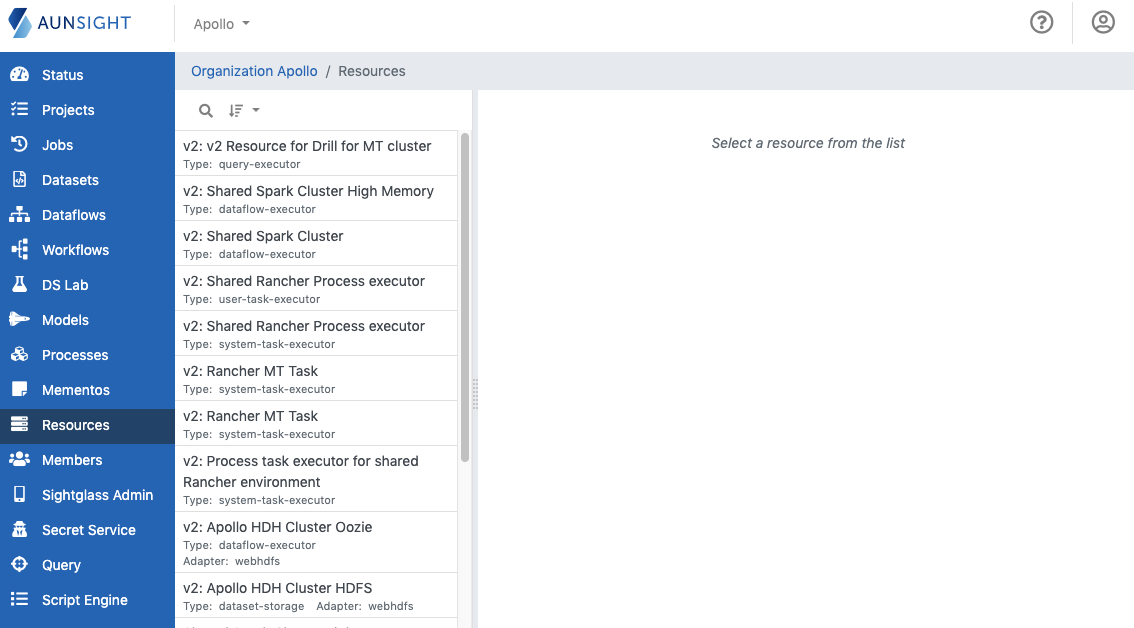
The resource list can be searched and sorted by clicking the appropriate icon on the upper left of the list panel.
Clicking on a resource will display that resource’s metadata in the main view. Aunsight users cannot directly modify, assign, or delete resources using the web app interface, but information and history of the resource can be monitored through Aunsight.