Query¶
The query tool displays a list of queries in the current organization in a list panel to the right of the tools panel.
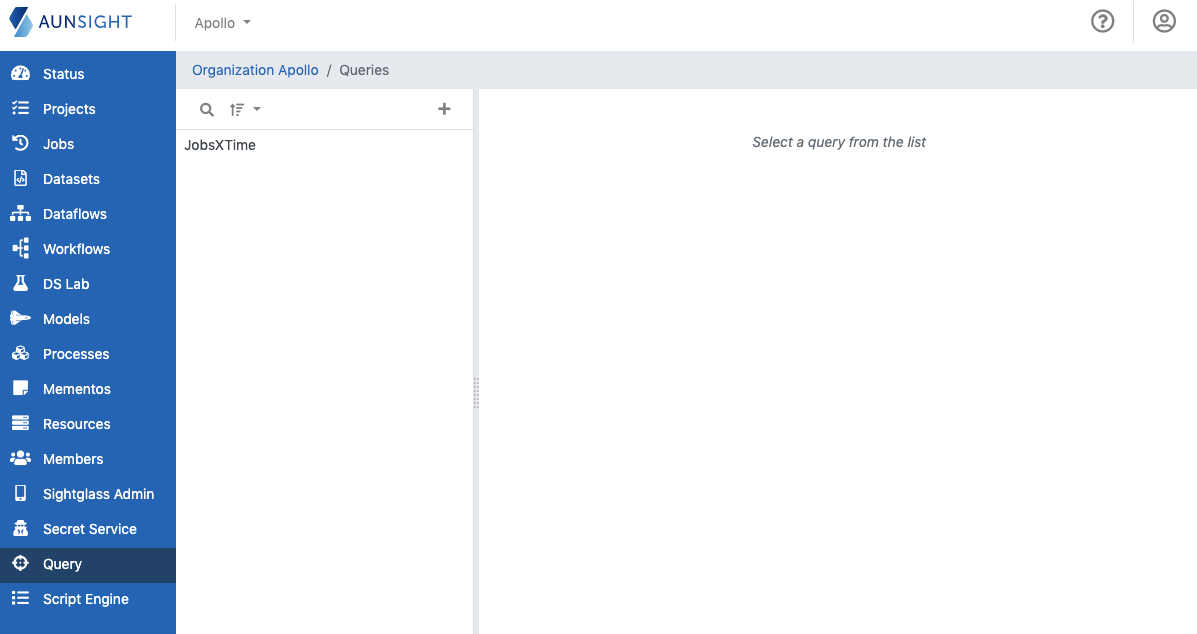
The query list can be searched and sorted by clicking the appropriate icon on the upper left of the list panel.
You can also create a new query by clicking the plus icon in the upper right of the list panel. This opens the query editor tool which can be used to write code for querying datasets using the Apache Drill standard.
Query tools¶
Clicking a query in the list opens it in the main view and gives access to various tabs with information and tools for working with that query.
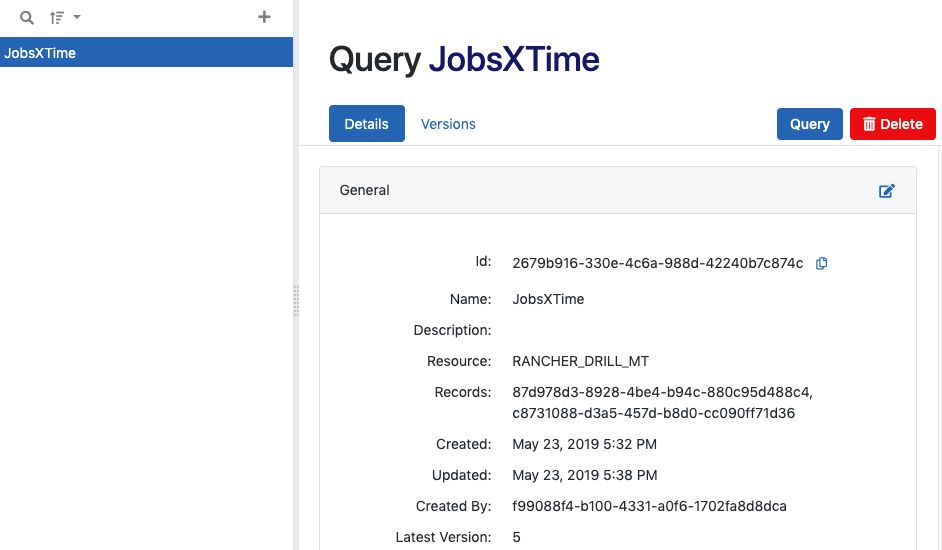
- Details
Displays query metadata such as the resource ID, creation and last modification dates, and version information. - Versions
Provides a version control system (VCS) for saving successive versions of the workflow.
In addition to these tabs query code can be edited and the query deleted by clicking the “Query” and “Delete” buttons on the far right of the main view.
Caution
Query deletion is irreversible!